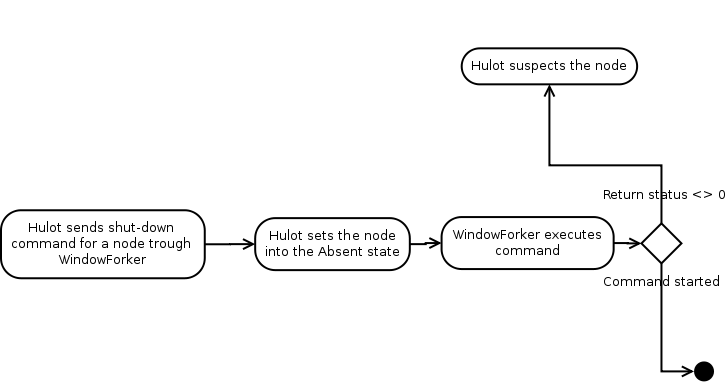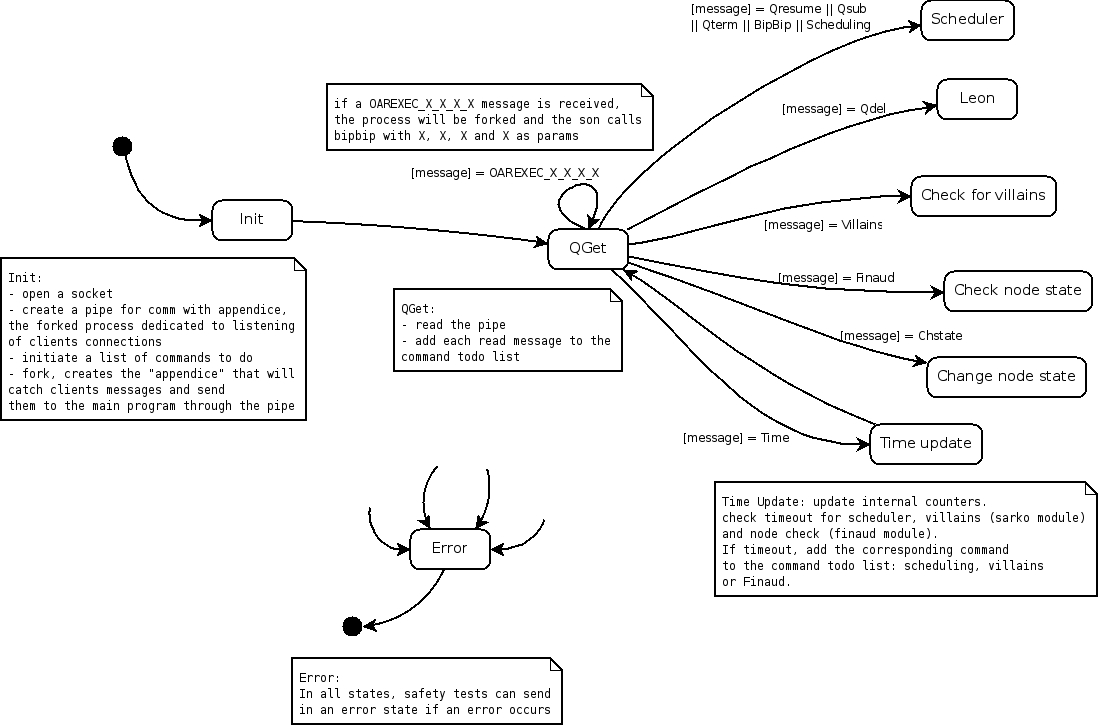Modules descriptions
OAR can be decomposed into several modules which perform different tasks.
Almighty
This module is the OAR server. It decides what actions must be performed. It is divided into 3 processes:
One listens to a TCP/IP socket. It waits information or commands from OAR user program or from the other modules.
Another one deals with commands thanks to an automaton and launch right modules one after one.
The third one handles a pool of forked processes that are used to launch and stop the jobs.
It’s behaviour is represented in these schemes, general schema:
When the Almighty automaton starts it will first open a socket and creates a
pipe for the process communication with it’s forked son. Then, Almighty will
fork itself in a process called “appendice” (oar.modules.appendice_proxy) which role is to listen to incoming
connections on the socket and catch clients messages. These messages will be
thereafter piped to Almighty. Then, the automaton will change it’s state
according to what message has been received.
Scheduler schema:
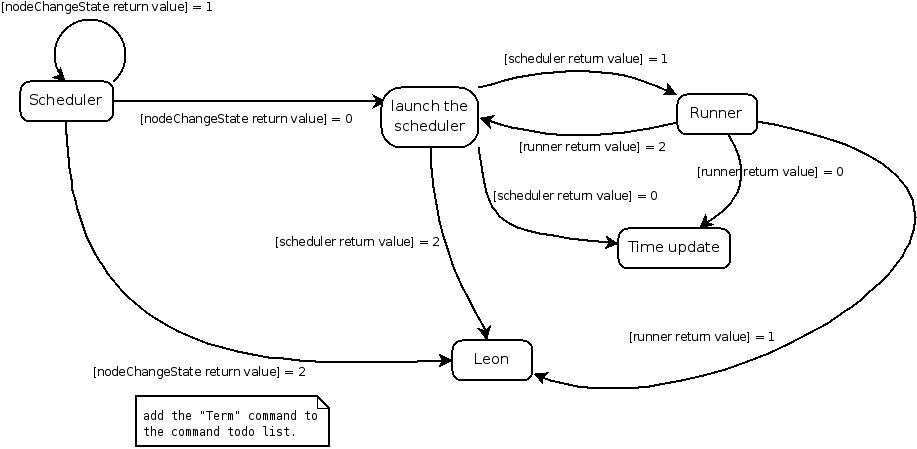
Finaud schema:
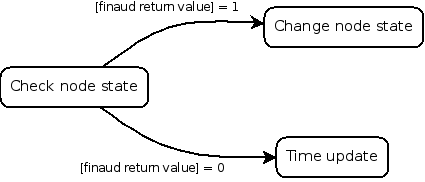
Leon schema:
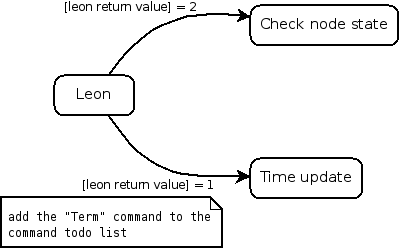
Sarko schema:
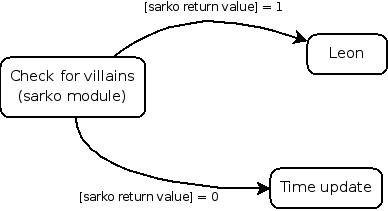
ChangeNode schema:
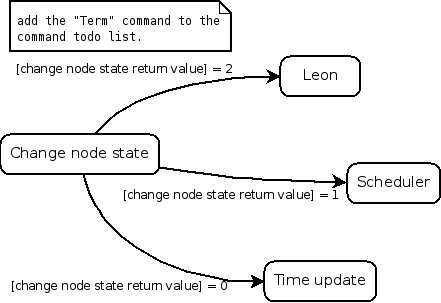
Sarko
Bipbip commander
Process that launches and manages bipbip and leon processes.
- Commands:
OAREXEC
OARRUNJOB
LEONEXTERMINATE
TODO: jsonify ?
Example:
{
"job_id": 5,
"cmd": "LEONEXTERMINATE"
"args": [5]
}
Bipbip
Leon
Judas
This is the module dedicated to print and log every debugging, warning and error messages.
The notification functions are the following:
send_mail(mail_recipient_address, object, body, job_id) that sends emails to the OAR admin
notify_user(base, method, host, user, job_id, job_name, tag, comments) that parses the notify method. This method can be a user script or a mail to send. If the “method” field begins with “mail:”, notify_user will send an email to the user. If the beginning is “exec:”, it will execute the script as the “user”.
The main logging functions are the following:
redirect_everything() this function redirects STDOUT and STDERR into the log file
oar_debug(message)
oar_warn(message)
oar_error(message)
The three last functions are used to set the log level of the message.
NodeChangeState
Scheduler
This module checks for each reservation jobs if it is valid and launches them at the right time.
Scheduler launches all gantt scheduler in the order of the priority specified in the database and update all visualization tables (gantt_jobs_predictions_visu and gantt_jobs_resources_visu).
It also trigger if a job has to be launched.
oar_sched_gantt_with_timesharing
This is a OAR scheduler. It implements functionalities like timesharing, moldable jobs, besteffort jobs, …
We have implemented the FIFO with backfilling algorithm. Some parameters can be changed in the configuration file (see SCHEDULER_TIMEOUT, SCHEDULER_JOB_SECURITY_TIME, SCHEDULER_GANTT_HOLE_MINIMUM_TIME, SCHEDULER_RESOURCE_ORDER).
oar_sched_gantt_with_timesharing_and_fairsharing
This scheduler is the same than oar_sched_gantt_with_timesharing but it looks at the consumption past and try to order waiting jobs with fairsharing in mind.
Some parameters can be changed directly in the file
###############################################################################
# Fairsharing parameters #
##########################
# Avoid problems if there are too many waiting jobs
my $Karma_max_number_of_jobs_treated = 1000;
# number of seconds to consider for the fairsharing
my $Karma_window_size = 3600 * 30;
# specify the target percentages for project names (0 if not specified)
my $Karma_project_targets = {
first => 75,
default => 25
};
# specify the target percentages for users (0 if not specified)
my $Karma_user_targets = {
oar => 100
};
# weight given to each criteria
my $Karma_coeff_project_consumption = 3;
my $Karma_coeff_user_consumption = 2;
my $Karma_coeff_user_asked_consumption = 1;
###############################################################################
This scheduler takes its historical data in the accounting table. To fill this, the command oaraccounting has to be run periodically (in a cron job for example). Otherwise the scheduler cannot be aware of new user consumptions.
oar_sched_gantt_with_timesharing_and_fairsharing_and_quotas
This scheduler is the same than oar_sched_gantt_with_timesharingand_fairsharing but it implements quotas which are configured in “/etc/oar/scheduler_quotas.conf”.
Greta
This module is responsible of the advanced management of the standby mode of the nodes. It’s related to the energy saving features of OAR. It is an optional module activated with the ENERGY_SAVING_INTERNAL=yes configuration variable.
It runs as a fourth oar.modules.almigthy daemon and opens a pipe on which it receives commands
from the MetaScheduler. It also communicates with a library called “WindowForker”
that is responsible of forking shut-down/wake-up commands in a way that not too much
commands are started at a time.
This module is responsible of waking up / shutting down nodes when the scheduler decides it (writes it on a named pipe)
CHECK command is sent on the zmq PULL socket to oar.modules.greta from different modules:
- By
oar.kao.meta_schedif there is no node to wake up / shut down in order. to check timeout and check memorized nodes list <TODO>
to check booting nodes status
- By
TOFINISH: Greta will integrate window guarded launching processes
- By windowForker module:
to avoid zombie process
to messages received in queue (IPC)
Example of received message:
{
"cmd": "WAKEUP",
"nodes": ["node1", "node2" ]
}
Greta general commands process schema:
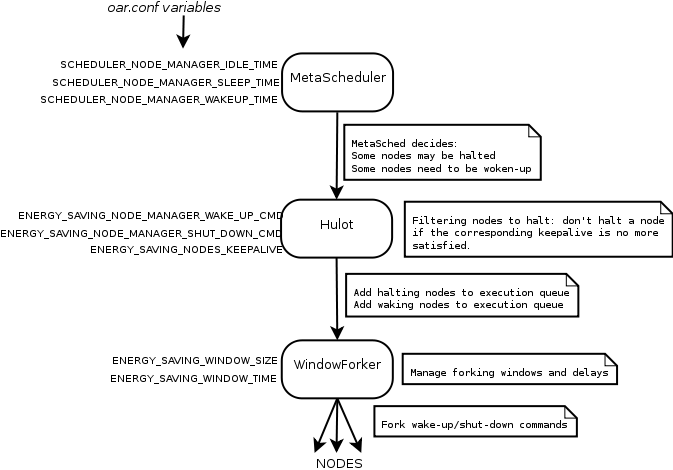
When Greta is activated, the metascheduler sends, each time it is executed, a list of nodes that need to be woken-up or may be halted. Greta maintains a list of commands that have already been sent to the nodes and asks to the windowforker to actually execute the commands only when it is appropriate. A special feature is the “keepalive” of nodes depending on some properties: even if the metascheduler asks to shut-down some nodes, it’s up to Greta to check if the keepalive constraints are still satisfied. If not, Greta refuses to halt the corresponding nodes.
Greta checking process schema:
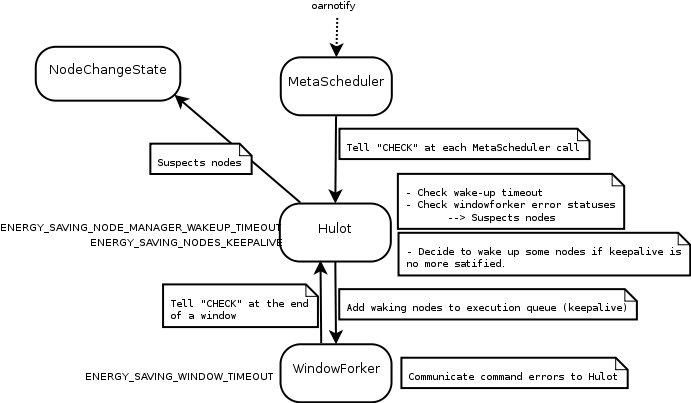
Greta is called each time the metascheduler is called, to do all the checking process. This process is also executed when Greta receives normal halt or wake-up commands from the scheduler. Greta checks if waking-up nodes are actually Alive or not and suspects the nodes if they haven’t woken-up before the timeout. It also checks keepalive constraints and decides to wake-up nodes if a constraint is no more satisfied (for example because new jobs are running on nodes that are now busy, and no more idle). Greta also checks the results of the commands sent by the windowforker and may also suspect a node if the command exited with non-zero status.
Greta wake-up process schema
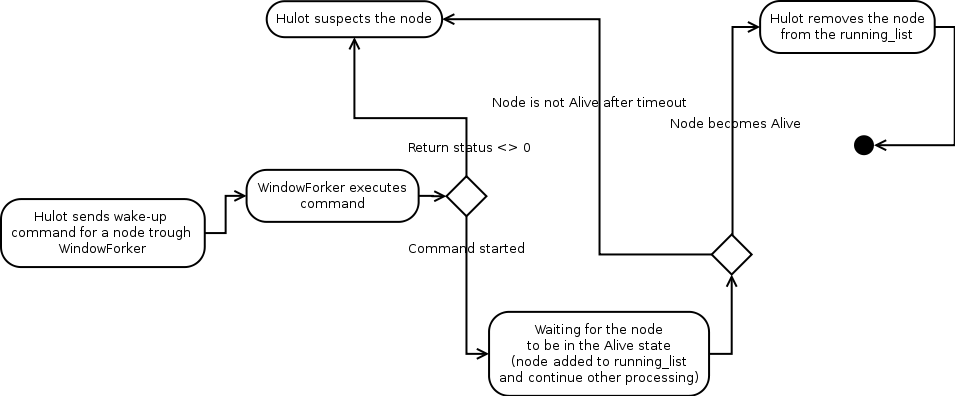
Greta shutdown process schema